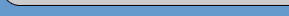|
SHOPDOME.COM
- First Time Visitors
Welcome to ShopDome! We’re sure you will find the ShopDome
Community to be an enjoyable, web-based shopping and learning
experience. If this is your first visit to ShopDome, please browse
through our policies and procedures. This is a short version to give
an overview for First Time Visitors. There’s also a long version
in case you still have questions after reading the short version. If,
after reading these pages, and the Visitors FAQ (Frequently
Asked Questions) page, you still have questions or concerns, please
contact us.
- Becoming a ShopDome Community Member
ShopDome Community Membership is free, painless, and provides many
value-added benefits and features, as outlined on our Community
Members page. When you make a purchase at a ShopDome Merchant, you
are automatically registered as a Community Member. However, you do
not need to shop at ShopDome to become a Community Member.
When you become a ShopDome Community Member, the secure
registration is your personal identification at ShopDome, allowing us
to enhance your entire ShopDome experience while on-line with us, for
instance, by tracking your customer rewards programs automatically.
It is not necessary to become a member, or to sign in with ShopDome
in order to make use of the non-shopping part of the site, but when
you discover the advantages of ShopDome membership, we’re certain
you’ll want to become a member.
Security and Privacy
ShopDome.com is a secure site for your personal information. It has
been designed to protect customers from Internet-based security
problems and implement safe, worry-free shopping.
You may not know this, but when you use your credit card on
ShopDome, your credit card information is actually more secure than
when you use it in a restaurant, gas station or regular store.
Your personal information is NOT sold or released to any outside
agency group or individual, and your email address will not be used
for any unsolicited purpose.
Shopping
All transactions are handled directly by ShopDome when you use our
Shopping Basket to make on-line purchases. The Merchant is not paid
until we receive confirmation that your goods have been SHIPPED.
To Order from ShopDome Merchants
If you are comfortable with on-line shopping, the following brief
description and our user-friendly interface should allow you to shop
at ShopDome. If you would like a more detailed explanation, please see
Shopping Procedures.
Store Navigation
The ShopDome site is divided into product categories, each of which
may have multiple stores. When you select a store, you go directly to
the store’s home page, which includes a description of the store, a
menu of products or product categories, and a special set of in-store
navigation buttons. These buttons always appear within the store’s
page and apply to that particular store.
Please note that you always have access to the rest of the ShopDome
site through the ShopDome navigation bar at the top of each page.
Selecting a Product
When you find a ShopDome product or service you wish to order,
simply click on the conveniently-located ‘Add to Cart’ button and
follow the instructions. If you are a ShopDome community member, you
will notice that much of your standard order forms are already
completed, although you can revise it as required.
Customer Log-In
The first time you attempt to add a product to your shopping cart,
you will be asked to log in to the ShopDome Secure Server. If you are
a ShopDome community member, the log-in will consist of your email
address, as previously entered, plus your ShopDome password. Please be
sure to remember both these items when completing your initial log-in.
If you are a first-time shopper, you must complete the entire
log-in information screen, and confirm your chosen password. The
information on this screen is used for shipping information (although
you can have purchases shipped to an alternate address) and for email
confirmation of your order. When you shop at ShopDome you are
automatically enrolled in the ShopDome Community Membership
Program.
Shopping Cart
While in a Merchant’s store, you can continue to add items to
your Shopping Cart. At any time, you can review what’s in your
Shopping Cart by clicking the ‘Shopping Cart’ button. You can
review this list and add or subtract items. When you have finished
shopping at that store, click on the ‘Process Order’ button to
view the Order Page, and confirm the list of your purchases.
Like a regular shopping mall, each order is completed as you leave
a particular store. When you click on the ‘Submit Form’ button,
you will proceed to the Shipping Page.
Shipping Page
On the Shipping Page, you will see a choice of shipping methods,
and the ‘Ship To:’ address form, which will already have your
current address information filled in. If you want your purchase
shipped to a different address, you may enter it directly in the form.
Shipping Methods
Each ShopDome merchant selects the shipping
company or companies which the merchant determines to provide the best
service to the merchant's market. Each merchant may specify a maximum
of four different shipping methods. Some of the more popular are:
-
United Parcel Service
(UPS)
-
FedEx Courier Service
-
Purolator Courier
Service
-
Loomis Courier
Service
-
Canadian Parcel
Service
-
Canada Post
In some cases a merchant may offer Customer pick up, if there is a store
location within driving distance. You can find the merchant's store
address in the 'About Our Store' page of the merchant's site.
Shipping Charges
When you enter your ‘Ship To:’ address and select a shipping
method, your shipping charges are automatically calculated by the
ShopDome e-commerce computers based on standard rate tables for the
shipping company and your 'Ship To:' address, and are added to your total.
You will see the amount on the Final Purchase Approval page once the
Shipping Page is complete and you click the 'Submit Form' button.
If the merchant only offers one shipping
method, it is automatically selected and the corresponding charges
calculated and added to your invoice once you fill in the 'Ship To:'
address.
PLEASE NOTE: The automatic shipping
charge feature is currently implemented for North America only. For
orders outside the U.S. and Canada, we ask that you contact the
merchant directly by phone or email.
Taxes and Duties
For orders in the U.S. and Canada,
applicable local taxes are automatically calculated, based on the
‘Ship To:’ address and the location of the Merchant. Therefore, if
a customer orders from a store in in the same state or province, any local,
federal, state or provincial taxes will be calculated automatically
and will appear on the Final Purchase Approval page once you click the
'Submit Form' button.
PLEASE NOTE: ShopDome does not automatically add duties or other
taxes which may be payable in other countries, and you will be
responsible for any such duties or taxes, generally upon receipt of
your order.
When you are finished entering your shipping information, click on the ‘Submit Form’
button to go to the Final Purchase Approval page.
Final Purchase Approval Page
The Final Purchase Approval page will confirm your order and total,
including shipping charges and taxes, as applicable. This is also the
page where you are asked to provide credit card information over our
secure sockets layer (SSL) connection.
We understand that this is an area of concern for many people new
to internet shopping. Please feel free to review our Security
policy to assure yourself that your information is safe at ShopDome.
Confirmation
Once you are satisfied with the details, click ‘Submit Form’
and your order will be sent to ShopDome. You will see the order
information on your browser, and receive a ShopDome order notification
by email. You will also receive an email order confirmation from the
Merchant. When your order is shipped, an email confirming shipping is
forwarded to you. Once shipping is confirmed, ShopDome releases the
funds to the Merchant - not before.
ShopDome Iron-Clad Guarantee
Goods ordered from ShopDome will be satisfactory, or your money
will be refunded on goods returned within 30 days. Individual
Merchants may offer extended or enhanced warranty protection, or have
specific restrictions or conditions on returns. Please be sure to read
the specific returns policies of the individual Merchants.
Delivery
For customers in the U.S. and Canada, delivery charges, if any, will be automatically calculated
by the Shopping Cart and included on your final invoice. The delivery
information applicable to any purchase is available for each ShopDome
Merchant under ‘Shipping and Handling’. Where applicable, you will
be able to select your preferred method of shipment. Please see Shipping
for more details.
Taxes and Duties
Local, state or provincial, and federal taxes and duties, if
applicable, will be included in the Shopping Cart total and included
on your final invoice. Duties and Excise Taxes levied by foreign
countries are not included, and you are responsible for these
separately.
Returns
If you ever need to return a ShopDome purchase, you can do so
DIRECTLY TO THE MERCHANT by mail, courier, or at the Merchant’s
physical store. Returns policies for each Merchant are noted on the
Merchant Confirmation you receive. ShopDome recommends that you keep
copies of all your paperwork, and contact the Merchant before shipping
your purchase for refund. Be sure to include a copy of your original
invoice/confirmation.
ShopDome Customer Satisfaction
If you require assistance or information at any time, on any topic,
please email us at info@shopdome.com
Finding Your Way Around ShopDome
On ShopDome you can search for products using the keyword search
field in the ShopDome header, which is available at the top of every ShopDome web
page, by typing one or more words describing the object into the Key
Word search box and clicking on ‘Go’. This will give you a list of
stores which might have the product you’re looking for.
In addition, you can search for products within each Merchant
store, using the keyword search box prominently displayed on the
Merchant’s home page. This search will give you a list of all
qualifying products from the Merchant’s product list. It’s an easy
way to view a selection of products.
Contacting Our Merchants
For specific product information, catalogs, or answers to detailed
questions, our Merchant affiliates can be contacted using the contact
information listed on each Merchant’s site.
Enjoy Your ShopDome Experience
|